Rainlendar on Ubuntu
Then double clicks the file.
- Click Install Package
- Fill the root password
- Go to Application | Office | Rainlendar2
Yesterday Jaunty is really released. Now let's try it on and get the fastest Ubuntu boot with ext4.
VirtualBox 2.1.0 (released 2008-12-17)
This version is a major update. The following major new features were added:
* Support for hardware virtualization (VT-x and AMD-V) on Mac OS X hosts
* Support for 64-bit guests on 32-bit host operating systems (experimental; see user manual, chapter 1.6, 64-bit guests, page 16)
* Added support for Intel Nehalem virtualization enhancements (EPT and VPID; see user manual, chapter 1.2, Software vs. hardware virtualization (VT-x and AMD-V), page 10))
* Experimental 3D acceleration via OpenGL (see user manual, chapter 4.8, Hardware 3D acceleration (OpenGL), page 66)
* Experimental LsiLogic and BusLogic SCSI controllers (see user manual, chapter 5.1, Hard disk controllers: IDE, SATA (AHCI), SCSI, page 70)
* Full VMDK/VHD support including snapshots (see user manual, chapter 5.2, Disk image files (VDI, VMDK, VHD), page 72)
* New NAT engine with significantly better performance, reliability and ICMP echo (ping) support (bugs #1046, #2438, #2223, #1247)
* New Host Interface Networking implementations for Windows and Linux hosts with easier setup (replaces TUN/TAP on Linux and manual bridging on Windows)
In addition, the following items were fixed and/or added:
* VMM: significant performance improvements for VT-x (real mode execution)
* VMM: support for hardware breakpoints (VT-x and AMD-V only; bug #477)
* VMM: VGA performance improvements for VT-x and AMD-V
* VMM: Solaris and OpenSolaris guest performance improvements for AMD-V (Barcelona family CPUs only)
* VMM: fixed guru meditation while running the Dr. Web virus scanner (software virtualization only; bug #1439)
* VMM: deactivate VT-x and AMD-V when the host machine goes into suspend mode; reactivate when the host machine resumes (Windows, Mac OS X & Linux hosts; bug #1660)
* VMM: fixed guest hangs when restoring VT-x or AMD-V saved states/snapshots
* VMM: fixed guru meditation when executing a one byte debug instruction (VT-x only; bug #2617)
* VMM: fixed guru meditation for PAE guests on non-PAE hosts (VT-x)
* VMM: disallow mixing of software and hardware virtualization execution in general (bug #2404)
* VMM: fixed black screen when booting OS/2 1.x (AMD-V only)
* GUI: pause running VMs when the host machine goes into suspend mode (Windows & Mac OS X hosts)
* GUI: resume previously paused VMs when the host machine resumes after suspend (Windows & Mac OS X hosts)
* GUI: save the state of running or paused VMs when the host machine’s battery reaches critical level (Windows hosts)
* GUI: properly restore the position of the selector window when running on the compiz window manager
* GUI: properly restore the VM in seamless mode (2.0 regression)
* GUI: warn user about non optimal memory settings
* GUI: structure operating system list according to family and version for improved usability
* GUI: predefined settings for QNX guests
* IDE: improved ATAPI passthrough support
* Networking: added support for up to 8 Ethernet adapters per VM
* Networking: fixed issue where a VM could lose connectivity after a reboot
* iSCSI: allow snapshot/diff creation using local VDI file
* iSCSI: improved interoperability with iSCSI targets
* Graphics: fixed handling of a guest video memory which is not a power of two (bug #2724)
* VBoxManage: fixed bug which prevented setting up the serial port for direct device access.
* VBoxManage: added support for VMDK and VHD image creation
* VBoxManage: added support for image conversion (VDI/VMDK/VHD/RAW)
* Solaris hosts: added IPv6 support between host and guest when using host interface networking
* Mac OS X hosts: added ACPI host power status reporting
* API: redesigned storage model with better generalization
* API: allow attaching a hard disk to more than one VM at a time
* API: added methods to return network configuration information of the host system
* Shared Folders: performance and stability fixes for Windows guests (Microsoft Office Applications)
This list will give you an overview of the most important features. Griffith:
ls command with -h option.ls -lsah /varman ls. All of us had known that we could remaster Ubuntu with reconstructor, right? I thought that it'll works like remasterme on PClinuxOS, making live CD of a Linux system. But it's totally different. Reconstructor is less powerfull then remasterme.
All of us had known that we could remaster Ubuntu with reconstructor, right? I thought that it'll works like remasterme on PClinuxOS, making live CD of a Linux system. But it's totally different. Reconstructor is less powerfull then remasterme.gedit /etc/apt/source.listdeb http://www.remastersys.klikit-linux.com/repository remastersys/apt-get update
apt-get install remastersys
The 71 and 96 series of proprietary nVidia drivers, as provided by the nvidia-glx-legacy and nvidia-glx packages in Ubuntu 8.04 LTS, are not compatible with the X.Org included in Ubuntu 8.10. Users with the nVidia TNT, TNT2, TNT Ultra, GeForce, GeForce2, GeForce3, and GeForce4 chipsets are affected and will be transitioned on upgrade to the free nv driver instead. This driver does not support 3D acceleration.
- Download NVIDIA-Linux-x86-96.43.09-pkg1.run (or the other one if
you're running a 64 bit system) to your home folder (/home/simon/ for
me)
- switch to pty1 (CTRL+ALT+F1)
- log in
- sudo service kdm stop (will kill X server) (or gdm if you are running gnome)
- sudo sh ./NVIDIA-Linux-x86-96.43.09-pkg1.run
- say yes to everything (will compile nvidia kernel module)
- sudo reboot now (reboot now !!)
And that should be enough, login and check that "glxinfo | grep
direct" says "YES"
USERNAME1:UID:PASSWORD:FIRSTNAME LASTNAME
USERNAME2:UID:PASSWORD:FIRSTNAME LASTNAME
USERNAME3:UID:PASSWORD:FIRSTNAME LASTNAME
....etc#!/usr/webconfig/bin/php -q
///////////////////////////////////////////////////////////////////////////////
//
// Copyright 2003-2007 Point Clark Networks.
//
///////////////////////////////////////////////////////////////////////////////
//
// This program is free software; you can redistribute it and/or
// modify it under the terms of the GNU General Public License
// as published by the Free Software Foundation; either version 2
// of the License, or (at your option) any later version.
//
// This program is distributed in the hope that it will be useful,
// but WITHOUT ANY WARRANTY; without even the implied warranty of
// MERCHANTABILITY or FITNESS FOR A PARTICULAR PURPOSE. See the
// GNU General Public License for more details.
//
// You should have received a copy of the GNU General Public License
// along with this program; if not, write to the Free Software
// Foundation, Inc., 59 Temple Place - Suite 330, Boston, MA 02111-1307, USA.
//
///////////////////////////////////////////////////////////////////////////////
/*****************************************************************************/
/* D E P E N D E N C I E S */
/*****************************************************************************/
require_once("/var/webconfig/api/User.class.php");
require_once("/var/webconfig/api/File.class.php");
require_once("/var/webconfig/api/UserManager.class.php");
error_reporting(0);
$file = new File("/tmp/user_list.txt");
if (!$file->Exists()) {
echo "File not found.\n";
return 1;
}
$lines = $file->GetContentsAsArray();
foreach ($lines as $line) {
$userinfo = array(
'dn' => null,
'sn' => null,
'cn' => null,
'givenName' => null,
'uid' => null,
'title' => null,
'o' => null,
'ou' => null,
'roomNumber' => null,
'street' => null,
'postOfficeBox' => null,
'postalCode' => null,
'l' => null,
'st' => null,
'c' => null,
'telephoneNumber' => null,
'facsimileTelephoneNumber' => null,
'kolabFreeBusyFuture' => 60,
'pol' => array('anyone' => 4),
'alias' => '',
'delegate' => '',
'cyrus-userquota' => '',
'kolabDeleteflag' => false,
'pcnFTPPasswordFlag' => true,
'pcnMailPasswordFlag' => true,
'pcnPPTPPasswordFlag' => true,
'pcnProxyPasswordFlag' => true,
'pcnWebconfigPasswordFlag' => true,
'pcnSambaPasswordFlag' => true,
'pcnWebPasswordFlag' => true,
);
$profile = explode(":",$line);
$user = new User($profile[0]);
if ($user->IsValidUsername($profile[0])) {
$username = strtolower($profile[0]);
$userinfo['uid'] = $username;
$userinfo['password'] = $profile[2];
$userinfo['verify'] = $profile[2];
}else{
echo "Invalid username (" . $profile[0] . ").";
return 1;
}
// protect root
if ($username == 'root') {
echo "Skipping root account...\n";
continue;
}
// protect system account
if ((int)$profile[1] < 1000) {
echo "Skipping system account (UID < 1000)...\n";
continue;
}
list($first, $last) = explode(" ", $profile[3]);
if ($user->IsValidFirstName($first)) {
$userinfo['givenName'] = $first;
} else {
echo "Invalid first name (" . $first . ").";
return 1;
}
if ($user->IsValidLastName($last)) {
$userinfo['sn'] = $last;
} else {
echo "Invalid last name (" . $last . ").";
return 1;
}
try {
$user->Add($userinfo);
$userinfo = null;
echo "User $username successfully imported!\n";
} catch (UserAlreadyExistsException $e) {
echo "User $username already exists...skipping.\n";
} catch (Exception $e) {
echo "Adding user $username failed - " . $e->GetMessage() . "\n";
echo "Bailing on user import...\n";
return 1;
}
}
return 0;
// vi: syntax=php ts=4
?>
./user.php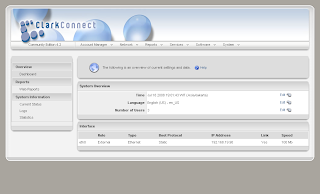

*filter
:INPUT DROP [28071:9496991]
:FORWARD DROP [1:344]
UTPUT ACCEPT [7379811:8382372915]
-A INPUT -m state –state RELATED,ESTABLISHED -j ACCEPT
-A INPUT -s 127.0.0.1 -j ACCEPT
-A INPUT -s 10.1.1.0/255.255.255.0 -j ACCEPT
-A FORWARD -s 10.1.1.0/255.255.255.0 -j ACCEPT
-A FORWARD -d 10.1.1.0/255.255.255.0 -m state –state RELATED,ESTABLISHED -j ACCEPT
COMMIT
*nat
REROUTING ACCEPT [68559:12291604]
OSTROUTING ACCEPT [3108:247318]
UTPUT ACCEPT [17577:1164789]
-A PREROUTING -i eth0 -s 10.1.1.10 -p tcp -m tcp –dport 80 -j REDIRECT –to-ports 3128
-A POSTROUTING -o eth1 -j MASQUERADE
COMMITdpkg-reconfigure xserver-xorg is no more. /etc/X11/xorg.conf is also now very barebones. This is for the hotplugability. The correct way to configure this new version of X is with the xfix command. Changing resolution is done on the fly with xrandr.[atrpms]
name=Fedora Core $releasever - $basearch - ATrpms
baseurl=http://dl.atrpms.net/f$releasever-$basearch/atrpms/stable
gpgkey=http://ATrpms.net/RPM-GPG-KEY.atrpms
gpgcheck=1
enabled=1yum install ffmpeg1. Create a directory to do our work in
mkdir ~/ffmpeg
cd ~/ffmpeg
wget http://www3.mplayerhq.hu/MPlayer/releases/codecs/ essential-20061022.tar.bz2
wget http://rubyforge.org/frs/download.php/9225/ flvtool2_1.0.5_rc6.tgz
wget http://easynews.dl.sourceforge.net/sourceforge/ lame/lame-3.97.tar.gz
wget http://superb-west.dl.sourceforge.net/sourceforge/ ffmpeg-php/ffmpeg-php-0.5.0.tbz2
wget http://downloads.xiph.org/releases/ ogg/libogg-1.1.3.tar.gz
wget http://downloads.xiph.org/releases/ vorbis/libvorbis-1.1.2.tar.gz
bunzip2 essential-20061022.tar.bz2; tar xvf essential-20061022.tar
tar zxvf flvtool2_1.0.5_rc6.tgz
tar zxvf lame-3.97.tar.gz
bunzip2 ffmpeg-php-0.5.0.tbz2; tar xvf ffmpeg-php-0.5.0.tar
tar zxvf libogg-1.1.3.tar.gz
tar zxvf libvorbis-1.1.2.tar.gz
4. Create the codecs directory & import themmkdir /usr/local/lib/codecs/
mv essential-20061022/* /usr/local/lib/codecs/
chmod -R 755 /usr/local/lib/codecs/
5. Install SVN/Ruby (Depends on OS, this is for RHEL/CentOS)yum install subversion
yum install ruby
yum install ncurses-devel
6. Get the latest FFMPEG/MPlayer from the subversionsvn checkout svn://svn.mplayerhq.hu/ffmpeg/trunk ffmpeg
svn checkout svn://svn.mplayerhq.hu/mplayer/trunk mplayer
7. Compile LAMEcd ~/ffmpeg/lame-3.97
./configure
make
make install
8. Compile libOGGcd ~/ffmpeg/libogg-1.1.3
./configure
make
make install
9. Compile libVorbiscd ~/ffmpeg/libvorbis-1.1.2
./configure
make
make install
10. Compile flvtool2cd ~/ffmpeg/flvtool2_1.0.5_rc6
ruby setup.rb config
ruby setup.rb setup
ruby setup.rb install
11. Compile MPlayercd ~/ffmpeg/mplayer
./configure
make
make install
12. Compile FFMPEGcd ~/ffmpeg/ffmpeg
./configure --enable-libmp3lame --enable-libogg --enable-libvorbis --disable-mmx --enable-shared
echo '#define HAVE_LRINTF 1' >> config.h
make
make install
13. Finalize the codec setupsln -s /usr/local/lib/libavformat.so.50 /usr/lib/libavformat.so.50
ln -s /usr/local/lib/libavcodec.so.51 /usr/lib/libavcodec.so.51
ln -s /usr/local/lib/libavutil.so.49 /usr/lib/libavutil.so.49
ln -s /usr/local/lib/libmp3lame.so.0 /usr/lib/libmp3lame.so.0
ln -s /usr/local/lib/libavformat.so.51 /usr/lib/libavformat.so.51
14. Compile FFMPEG-PHPcd ~/ffmpeg/ ffmpeg-php-0.5.0
phpize
./configure
make
make install
15. Install FFMPEG-PHP (make sure the php.ini path is correct.)echo 'extension=/usr/local/lib/php/extensions/ no-debug-non-zts-20020429/ffmpeg.so' >> /usr/local/Zend/etc/php.ini
16. Restart Apache to load FFMPEG-PHP (Depends on OS, this is for RHEL/CentOS)service httpd restart
17. Verify if it worksphp -r 'phpinfo();' | grep ffmpeg
If you get a few lines such asffmpeg
ffmpeg support (ffmpeg-php) => enabled
ffmpeg-php version => 0.5.0
ffmpeg.allow_persistent => 0 => 0
Then everything is installed and working. FFMPEG, FFMPEG-PHP, MPlayer, MEncoder, flv2tool, LAME MP3 encoder & libOGG.
df -hdu -hdu -xskch * | sort -rn | head -n 10
To start, install Windows XP in VMware with the usual options, and make sure to set the network connection option to Network Address Translation (NAT). This simplifies the connection from the host machine. After you complete the Windows installation, log in and set a password for an account you've created that you'll call from Linux. You must allow remote connections to this Windows virtual machine, which you can do by going to Start -> Control Panel -> System (you may have to switch to the classic view). Once the system icon opens, go to the Remote tab and check "Allow users to connect remotely to this computer."
Now install VMware Tools for your Windows XP virtual machine. You must know which IP address the VMware DHCP server assigned to the virtual machine; to find it, open up a DOS console and type ipconfig.
Click to enlarge
Next, install SeamlessRDP from within your Windows virtual machine. Open Internet Explorer and download the SeamlessRDP zip file. Create a directory under C: (C:\seamless) and extract the archive's content there. Unzip the three files into the directory; you'll use seamlessrdpshell.exe later.
Now you can log off the Windows session, but don't turn off the virtual machine. Once you have Windows displaying the Welcome screen, you can close the VMware Server console, leaving the Windows XP virtual machine session is alive in the background. A simple ps -ef | grep vmware proves it's still there.
Now it's time to use rdesktop. First, try to open a simple application, such as Notepad. Start a terminal session under Linux, and run this command from your xterm:
rdesktop -A -s "c:\seamless\seamlessrdpshell.exe notepad" 192.168.217.129 -u admin -p secret
Of course, change the IP address, username, and password to match your settings. If everything is OK, you should see the Notepad application pop up on your Linux system.
The -A option enables the SeamlessRDP mode that creates an X11 window for each application you launch. This option requires you to set a shell (-s) that launches the application indicated in the rdesktop command. Notice that you're using the directory you created and the SeamlessRDP application, c:\seamless\seamlessrdpshell.exe. The argument to this command is the Windows program that you wish to run. You need the full path if the program isn't in the regular path variable.
The -u and -p switches are optional. If you don't use them, the application will launch a Windows login screen asking for credentials.
Note that when you close Notepad or any other Windows-launched application, the rdesktop connection is still on. You must log out, because until you do, rdesktop won't be able to start other applications. Since you don't have a desktop and a Start menu from which to log off, you must go to the Windows XP virtual machine and press Ctrl-Alt-Del, then log off, or restart the virtual machine.
Once you know how to launch a Windows application from rdesktop with the SeamlessRDP option, try it with explorer.exe itself. This application creates a full desktop environment so users can interact mainly through the menu bar. If you run it "as is," it will pop up the full Windows XP desktop (including the wallpaper, icons, and shortcuts on the desktop).
If that's too intrusive for you, you can hack the Windows registry to get rid of the desktop and keep only the menu bar. Once you're in Windows XP again, launch the Registry editor by going to Start -> Run and typing regedit. Search for HKEY_CURRENT_USER -> Software -> Microsoft -> Windows -> CurrentVersion -> Policies -> Explorer. Once there, right-click on the right panel and select New -> DWORD Value. Name it NoDesktop, then click on it and change the data value to 1. Close the Registry editor and restart Windows.
When you turn off your Linux system, any virtual machine that is running in the background will obviously be lost, so you must start the VMware virtual machine and close the server console every time you want to connect to Windows this way. Before running the rdesktop command, consider moving your menu bar from the bottom of the screen to the top, because the Windows bar will sit there.
Now run the rdesktop command like this:
rdesktop -A -s 'c:\seamless\seamlessrdpshell.exe c:\windows\explorer.exe' 192.168.217.129 -u admin -p secret
Voilà! After a few seconds, you should have the Windows XP menu bar at the bottom of the screen, and you should be able to launch any application you have installed. You've created the illusion that both operating systems are working on the same machine at the same time. Very cool.
I try to explain that permissions on Linux make such tribute unnecessary. Without quibbling over the definitions of viruses and trojans, I tell them that neither can execute on your machine unless you explicitly give them permission to do so.But if you still worry and want to protect your virus you can get this software below installed.
Permissions on Linux are universal. They cover three things you can do with files: read, write, and execute. Not only that, they come in three levels: for the root user, for the individual user who is signed in, and for the rest of the world. Typically, software that can impact the system as a whole requires root privileges to run.
Microsoft designed Windows to enable outsiders to execute software on your system. The company justifies that design by saying it enriches the user experience if a Web site can do "cool" things on your desktop. It should be clear by now that the only people being enriched by that design decision are those who make a buck providing additional security or repairing the damage to systems caused by it.
Malware in Windows Land is usually spread by email clients, browser bits, or IM clients, which graciously accept the poisoned fruit from others, then neatly deposit it on their masters' systems, where malware authors know it will likely be executed and do their bidding -- without ever asking permission.
Some malware programs require that you open an attachment. Others don't even require that user error. By hook or by crook, malware on Windows often gets executed, infecting the local system first, then spreading itself to others. What a terrible neighborhood. I'm glad I don't live there.
On Linux, there is built-in protection against such craft. Newly deposited files from your email client or Web browser are not given execute privileges. Cleverly renaming executable files as something else doesn't matter, because Linux and its applications don't depend on file extensions to identify the properties of a file, so they won't mistakenly execute malware as they interact with it.
Whether newcomers grok permissions or not, I try to explain the bottom line to them: that because they have chosen Linux, they are now free of having to pay either a security tax up front to protect themselves from malware, or one after the fact to have their systems sterilized after having been infected.
# ps -aux | grep operaWarning: bad ps syntax, perhaps a bogus '-'? See http://procps.sf.net/faq.html
502 3815 2.1 37.9 168372 94132 ? S 12:36 5:50 /usr/lib/opera/9.24/opera -style klearlook
502 3828 0.0 0.2 2656 592 ? S 12:36 0:00 /usr/lib/opera/plugins/operaplugincleaner 3815
502 4227 6.2 7.2 50476 18060 ? SNl 16:58 0:14 /usr/lib/opera/plugins/operapluginwrapper 19 23 /usr/lib/mozilla/plugins/libflashplayer.so
root 4237 0.0 0.3 2952 792 pts/2 S+ 17:01 0:00 grep --color opera
# kill -9 4237grub grub> find /boot/grub/stage1 grub> root (hd0,4) grub> setup (hd0,4) grub> quit
#!/bin/bash
# Deepfreeze a la Linux
# Backup before use, Use At Your Own Risk
# Copyleft 2007 by A. Hardiena
# Translated by fortmunir
Xdialog --title "Deepfreeze ala Linux" \
--menubox " Welcome to Deepfreeze ala Linux." 17 65 3 \
"Install" "Install Deepfreeze" \
"Remove" "Remove Deepfreeze"
"Abort" "Abort Installer" 2>/tmp/checklist.tmp.$$
choice=`cat /tmp/checklist.tmp.$$
rm -f /tmp/checklist.tmp.$$
case $choice in
"Install"
ask=`mktemp -q /tmp/menu.XXXXXX`
header="Deepfreeze ala Linux"
size="9 60"
content="Home folder you want to protect."
Xdialog --title "$header" --inputbox "$content" $size 2> $ask
if [ ! $?= 0 ]; then exit 0
fi
directory=`cat $ask`
check=`cat /etc//rc.d/rc.local | grep `# Deepfreeze System'`
temporary=" Deepfreeze System"
if [ "$check" == "$temporary" ]; then
sed -i "/# Deepfreeze/d" /etc/rc.d/rc.local
rm /home/$directory.tar.gz
fi
# Processing Deepfreeze and put to /etc/rc.d/rc.local
cd /home/
rm $directory.tar.gz
tar -cf $directory.tar $directory
gzip --best $directory.tar
cat << EOF >> /etc/rc.d/rc.local
# Deepfreeze System
cd /home/ # Deepfreeze do not manual editing this line
rm -f /home/$directory # Deepfreeze do not manual editing this line
# Deepfreeze has ended here
EOF
# Check if autorecovery has errorr
if [ $? = 0 ]; then
content="Deepfreeze home $directory success."
else
content="Deepfreeze home $directory failed."
fi
Xdialog --title "Header" --magbox "$content" $size
;;
Remove)
ask=`mktemp -q /tmp/menu.XXXXXX`
header="Deepfreeze ala Linux"
size="9 60"
content="Home folder you want to protect."
Xdialog --title "$header" --inputbox "$content" $size 2> $ask
if [ ! $? = 0 ]; then
exit 0
fi
directory=`cat $ask`
chmod +x deepfreezesh deepfreeze.root:452342342342342342342342342342423Remove the red one.
bin:*:13612:0:99999:7:::
daemon:*:13612:0:99999:7:::
..............
root:5. Reboot your old system. Now the root's password is empty.
bin:*:13612:0:99999:7:::
daemon:*:13612:0:99999:7:::
..............
ps -aux | sort +4nSponsored by Hyperic System Monitoring. Designed by Adii. Converted to WP-Polaroid Blogger Template by eBlog Templates